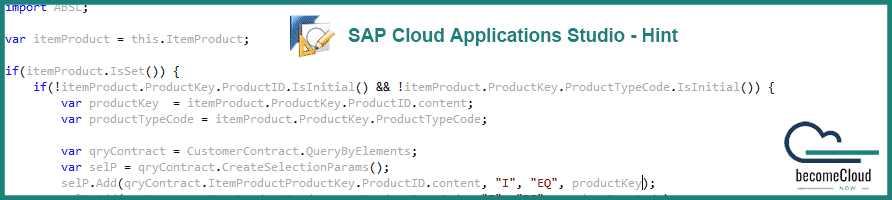Development hint
How to raise multi-language dependent error messages within SAP® Business ByDesign®
According to official SAP-information, the SAP® Cloud Applications Studio does not offer the option of translating success messages, warnings, or error messages using the known mechanisms. It is not possible to simply export the XLIFF file for script files, as is the case for UI objects or business objects.
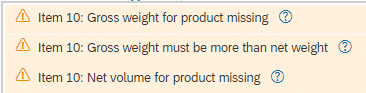
A simple way to solve this issue is the following:
First, create a message in the business object for each language required:
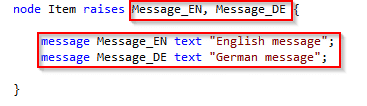
Within the application logic you determine the language of the current user…
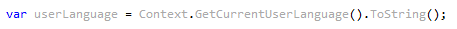
…and raise your appropriate message according to the result:
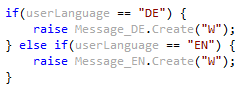
Now you can work with different languages and even with fallback values if a language is not maintained. Just use an additional “else” within your if-statement to cover all other languages for which you havn’t specific messages maintained.